I have the solution to the trip archiving problem!
It is solved by three words: GOOGLE MY MAPS. Honestly, Google is so vast. They should do a better job of advertising what it is their product actually does. I don't think many people know about half of what they offer. This platform that I am writing my blog on is free and is a Google product. So is My Maps!
How to get there: in the Google search bar, put in 'Google My Maps' and create a new map. I start out with whatever city I'm going to. So, in this case, I threw in Portland, OR. The search bar at the top is your friend. Put in anything you want on the map and then save it to the map.
A screen like this comes up:
 Clicking on where the arrow is, you can change the color of the marker on the map. This is useful, for example, to keep all your grocery stores in one color and all the gyms you want to go to in another. The pencil next to the paint can symbol allows you to put in notes!!! (Game changer - save those great hotel notes here. I don't need the photo tool, but if you look at the arrows next to the camera tool, this allows you to put directions on the map. (Also, a game changer as it will give you the distance as well).
Clicking on where the arrow is, you can change the color of the marker on the map. This is useful, for example, to keep all your grocery stores in one color and all the gyms you want to go to in another. The pencil next to the paint can symbol allows you to put in notes!!! (Game changer - save those great hotel notes here. I don't need the photo tool, but if you look at the arrows next to the camera tool, this allows you to put directions on the map. (Also, a game changer as it will give you the distance as well).Speaking of distances,
 there is a measurement tool (see arrow above). You can draw a line between two points and get a distance! To the left of the ruler tool, is another directions tool, and next to that is a tool for drawing lines. Next to that is to add more markers to the map.
there is a measurement tool (see arrow above). You can draw a line between two points and get a distance! To the left of the ruler tool, is another directions tool, and next to that is a tool for drawing lines. Next to that is to add more markers to the map.Now, here's the best part. Open the preview of your map (See below).
Click on the three lines (commonly called the hamburger symbol) and then save your map to your Google Drive!
I've got two maps done so far! Happy climbing trip planning.
CLIMB ON!
Brendan and his Dad at Nationals in 2017, Salt Lake City, Utah

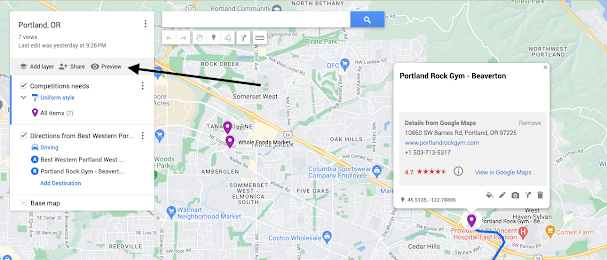








No comments:
Post a Comment